What is an Online Notarization!
Even with a mobile notary service at your fingertips, there are times when a fully E-notary virtual option for notarizations can be necessary. With 24 states officially implementing remote online notarizations, and more on the horizon thanks to COVID-19, getting your documents notarized online could be an option depending on where you live and your comfort level with online notarization services.
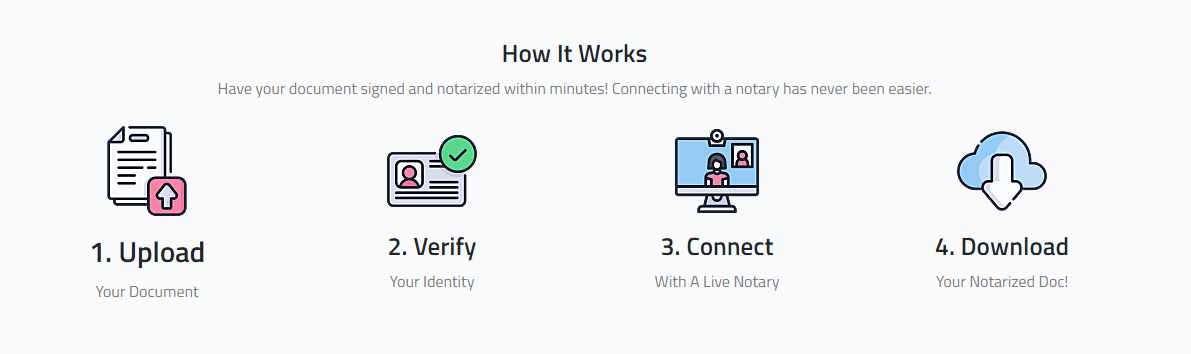
What Do You Need for an Online Notary Appointment?
To prepare for your remote online notary appointment, here’s what you’ll need:
Audio-visual equipment — Webcams, high-speed internet, and a computer, tablet, or smartphone with two-way audio is a must
Valid photo identification — One to two forms of identification, which could be some combination of driver’s license, U.S. passport, Certificate of Naturalization, Green card/PR card, military I.D., Certificate of U.S. Citizenship
Witnesses — States such as Connecticut, Florida, Georgia, Louisiana, and South Carolina call for witnesses to sign certain documents. These witnesses will need to be with you in the same room, and they’ll also need valid I.D.
Once you have these ready to go, the Notarial Act proceeds as expected.
We are able to serve any US Citizen no matter where they are located around the world with our online notary services.
What Does an Online Notary Cost?
Online notaries may charge up to $25 for each notarization(signature) they perform in addition to regular notary charges. Online notaries are not required to charge for their services, but they are allowed to charge up to $25 plus the regular notary fees. Please give us a call for a quote!
That said, the online notary service process is almost entirely the same, and the Notary Public still has to be as diligent and detail-oriented with authentication and record-keeping.
System Requirements
MUST USE EITHER A LAPTOP OR DESKTOP (NO CELLPHONES OR TABLETS)
It is recommended that customers use Google’s Chrome Browser (click here to download) on a laptop or desktop computer (Mac or PC) with a webcam that has both video and audio capabilities. Most desktops and laptops come with webcams preinstalled. To check if your device has a webcam and audio capabilities, open your Chrome browser and click here to test. It is highly recommended that you have a good internet connection (Wifi or Ethernet connection to cable internet or better).
Scanning Your ID – MUST USE A CURRENT US DRIVER’S LICENSE OR US STATE ID.
You will need to
Either take a picture of the front and back of your ID,
Or scan a copy of your ID front and back.
Please make sure when you scan a copy of your ID that you provide two (2) files,
one file for the front of the ID and one file for the back of the ID.
Scanned copies of front and back of ID need to be high resolution .jpeg files.
If you take a picture of your ID make sure to use a white background.
Scanning Your Documents
You will need to scan your document in PDF format. In order to place signatures and notary stamps properly please make sure you provide us with a good scanned copy of your document with everything properly aligned. Skewed documents not properly aligned and bad scans make it almost impossible for the notary stamps and signatures to be properly placed. For this reason, if we receive a bad scan, skewed scan, or misaligned scanned document you will be asked to provide us another scan that is properly aligned.
Signing Your Document
Do not sign your document before you upload it to My San Antonio Mobile Notary. We use an electronic signing technology that requires no additional hardware on your end, just a keyboard. During the two way audio-visual conference with the notary, you will be instructed when to sign your document.
Recording of the Online Notarization
An online notary public shall keep a record of all notarial acts in accordance with the state requirements. The record shall include a recording of the audio-visual conference that is the basis for satisfactory evidence of identity and a notation of the type of identification presented as evidence by the signer if the signer is not personally known to the online notary public. The recording shall include, at a minimum:
Confirmation by the notary public that the signer has successfully completed identity proofing and credential analysis;
Visual confirmation of the identity of the signer through visual inspection of the credential used during credential analysis; and
The actual notarial act performed.
If the signer is personally known to the online notary public, the audio-visual conference shall include a statement to that effect and a recording of the actual notarial act performed.


